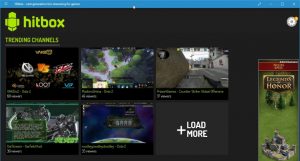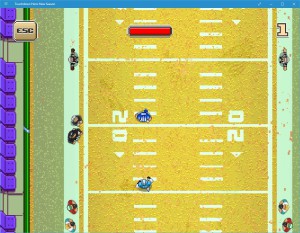Welcome to Mossberg, a weekly commentary and reviews column on The Verge and Recode by veteran tech journalist Walt Mossberg, executive editor at The Verge and editor at large of Recode.
Over the past few days, I've methodically deleted 165 apps from my iPhone, about 54 percent of the 305 apps I had on the phone when I started culling the herd. When I was done, I had significantly decreased the phone's clutter: I'd gone from 15 home screens to eight, and reclaimed nearly eight gigabytes of free space, about a 24 percent gain in my case.
Let me admit right away that these numbers are outliers, and probably a lot larger than yours. Why? Because I'm a tech reviewer. It's my job to test apps, among other things. So I download a lot of them. Also, because of my job, I always buy smartphones with the maximum amount of memory — in this case, an iPhone 6s with 128GB of storage — so I'm not as conscientious about deleting apps and other files as quickly as a typical user might be to protect her 16GB of storage.
Yet I maintain that the same principle applies to you: You very likely have too many apps, taking up precious space, and you should ruthlessly kill off the ones you don't use or need. Maybe you, too, can cut 54 percent of them and gain back 24 percent more free space.
But this isn't one of those columns about digital housecleaning or how to free up more space on your iPhone, valuable as those are. It's easier to save space by offloading most photos, video and music to the cloud anyway. No, this column is really about the fact that I think the novelty of the app itself has worn off. We've reached peak app.


Apple
I attacked my phone's app landfill to learn how very many apps which once seemed interesting or necessary hadn't made it into the toolkit of my life. How many had been superseded by better apps or by functions built into the phone or my other devices since their debut. How many were redundant or disappointing. Or, on the other hand, how many were great but did more than I ever needed.
Just as there are too many confusing, often redundant choices on the breakfast cereal shelves at the grocery store, there are too many duplicative and puzzling choices in the Apple and Google Play app stores.
Before going on, I want to make it clear that I am not against apps as a software type. Just the opposite: I believe them to be crucial to mobile devices. I personally find that, for many targeted tasks, a well-designed app is much better to use on even a large phone than is a mobile web browser, even if both the app and a web page are tapping the same online services.
For instance, I'd use Facebook and Twitter much less on my phone if I had to use them through the browser, partly because they make it easy to open and close referenced web pages right inside their apps, with just a click.
And it's still possible to create a sensation with a great app that introduces genuinely new experiences — like Pokémon Go with its augmented reality interface. But one reason Pokémon is so newsworthy is that such blockbuster apps are rarer and rarer.


Apple
Another important caveat: this isn't just about Apple or iOS. It's also hitting Android.
There are way too many bad, mediocre or me-too apps. The good ones are too hard to find. And the novelty and joy of suddenly having access to millions of bits of interesting software has worn off for me and for many other people. While Apple now claims two million apps in the App Store, as long as two years ago analysts were reporting that most smartphone users didn't download even a single app in an average month.
I also want to be clear that I'm not against choice (even on the cereal aisle). If you think you have a better calculator app (there are already dozens) or an email client that beats the zillion other email clients already available, by all means, go for it! If people like it better, if it cleverly solves all the pain points in email, it just might be a mega-hit. But don't count on it. It may never be found, and people have app fatigue.
So, what did I delete? I erased four VPN apps, but kept a fifth, SurfEasy VPN. I axed at least six email clients, collected in my never-ending search for something better than the ones made by Apple and Google. But I kept a few more I'm still on the fence about. Same with calendar apps. I dumped a whole bunch of media apps from the various broadcast networks, the Wall Street Journal and the New York Times. Why? Because I read my general news mainly on a tablet or laptop. On my phone, I find much of it via links posted on social networks.
I dumped almost all of my many redundant step-counting and heart rate apps, because my Apple Watch and the iPhone's Health app fill the bill. One I kept: Moves, because it has nice maps of my longer walks.
I kept all my word games, but dumped about six different apps for fine-tuning the camera, because I never needed them. I admire both Google Earth and iMovie, but I never use them, so away they went. The same logic applied to Apple's iWork apps.


Apple
Obviously, if you do an app purge, you'll keep some of the ones I axed, because you love and use them, and delete some I view as essential. But the point is to think hard about what you really need and use, especially if the app is lousy or outdated, and even if it's great but never used.
Maybe Apple will turn the app problem around with a new plan designed to make life easier for developers, by introducing a widespread subscription model, better app-finding tools, and a cut to 15 percent from 30 percent in Apple's share of an app's revenue after a year for apps that adopt subscriptions. Google is making similar moves, but they matter more to Apple, because its app ecosystem has been more important to its success. Yet it's unclear to me how Apple's or Google's plans will make consumers eager to start downloading more apps again.
The problem is that lots of software has a short shelf life, that novelties are just that. Unless an app like Instagram, Spotify, Google Maps or an addictive, evolving game attracts your attention daily, it's likely to end up on life support. It could remain on your phone, gradually migrating to a place where it's rarely seen or is always swiped past, until it's finally deleted.
Today, eight years later, I could never write this column, which I co-authored in 2008 11 days after the Apple app store opened. It marveled that the store already offered over 900 apps, that 90 percent were under $10 or even free, and even included shout-outs to "More Cowbell!", "Touch Tarot" and more serious products like Evernote and Truphone, the first VoIP app for iPhone. There are still scores of tarot apps, numerous cowbell apps and loads of VoIP apps, even though Wi-Fi calling is now built into iOS and Apple's own free VoIP app, Facetime, appeared in 2010.
I just don't feel that excited any more. Few smartphone veterans do. The App Store was new and brilliant then. It's really, really old and dull now.
Now, go delete some apps. You'll thank me later.
Source:
Mossberg: I just deleted half my iPhone apps. You should too.
 How It Works
How It Works  Conclusion
Conclusion 
 A comparison of photos taken simultaneously using the Microsoft Pix app and the normal iPhone camera app. Credit: Microsoft.
A comparison of photos taken simultaneously using the Microsoft Pix app and the normal iPhone camera app. Credit: Microsoft.  Pix automatically looks for something on the photo — in this case the water — to turn into a Live image. Credit: Microsoft
Pix automatically looks for something on the photo — in this case the water — to turn into a Live image. Credit: Microsoft